如何創建你的Pull Request(PR)給密碼龐克台灣
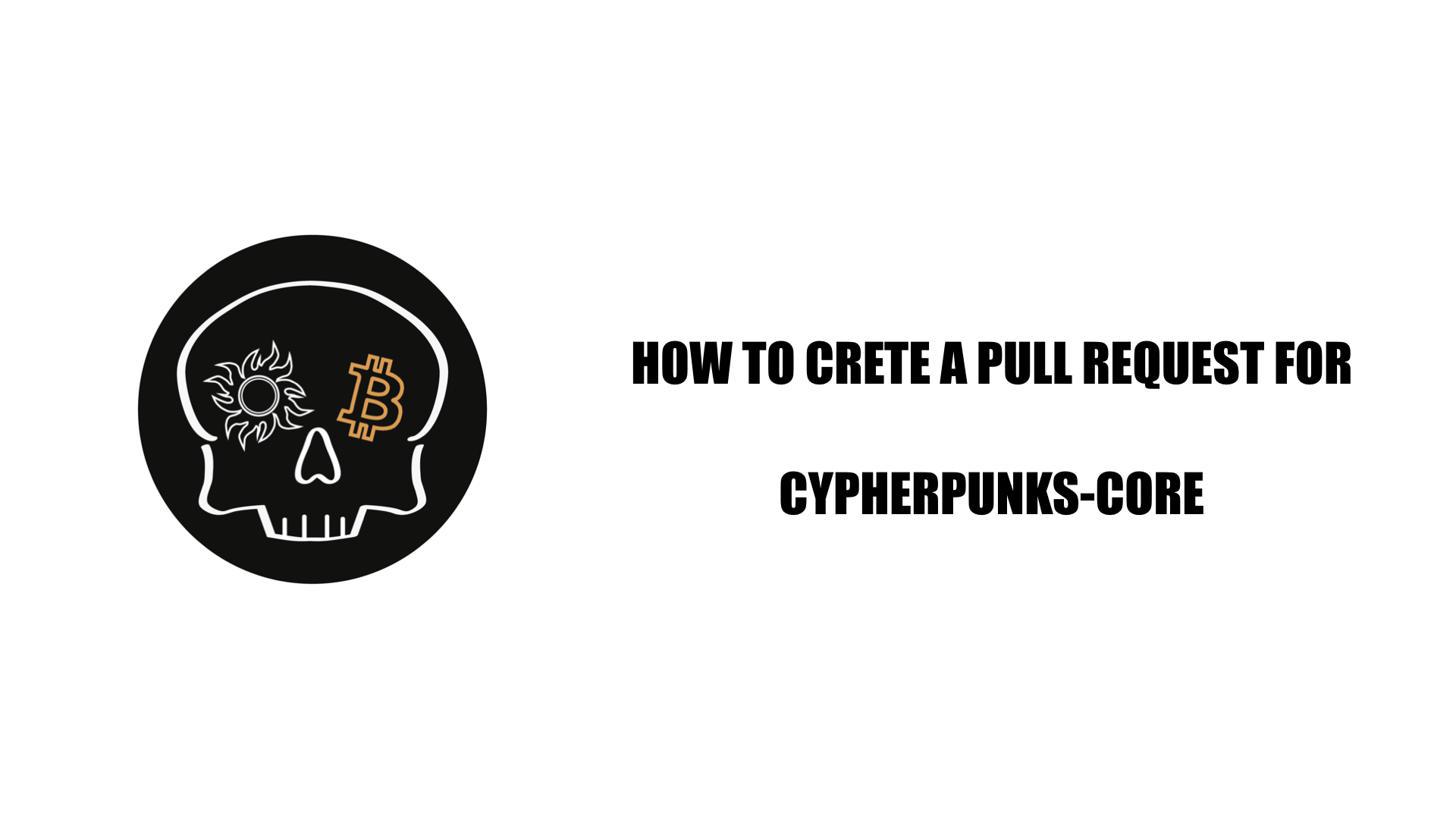
PR 即為 Pull Request,在 Github 上必須先複製(Fork)一份原作的專案到你自己的 GitHub 帳號底下。 那自己的 Fork 專案想怎麼玩就怎麼玩,之後你就可以推上自己的 Fork 文件上,發個通知給 Cypherpunks-core,讓團隊人員來審視這次的 PR 是否 ok,若是 ok 則會將您發起的 PR 合併進團隊文章裡,若不 ok 將會在底下描述為何沒通過的理由。
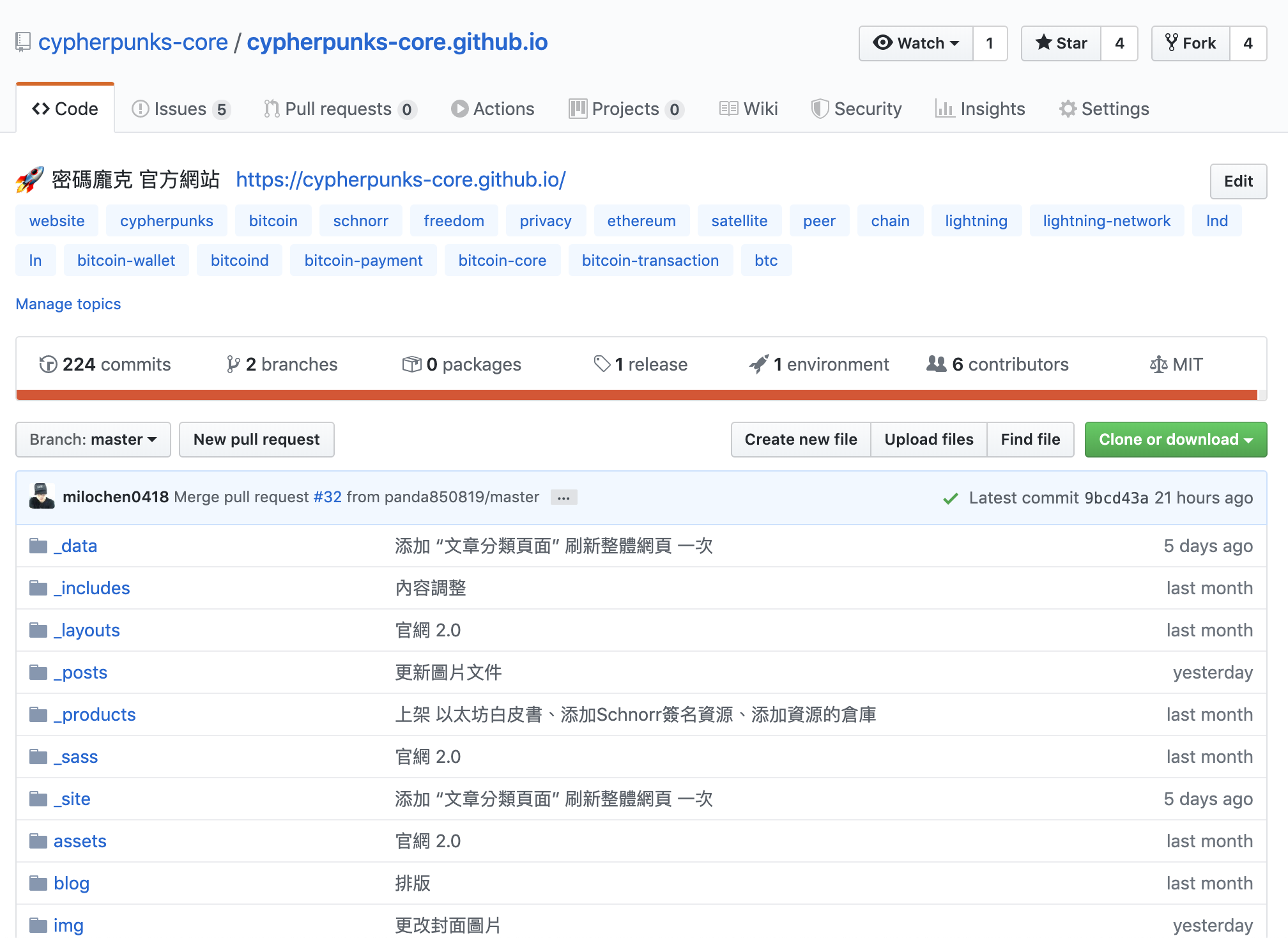
Step1 - 點擊 Fork 將專案複製至自己的遠端儲存庫
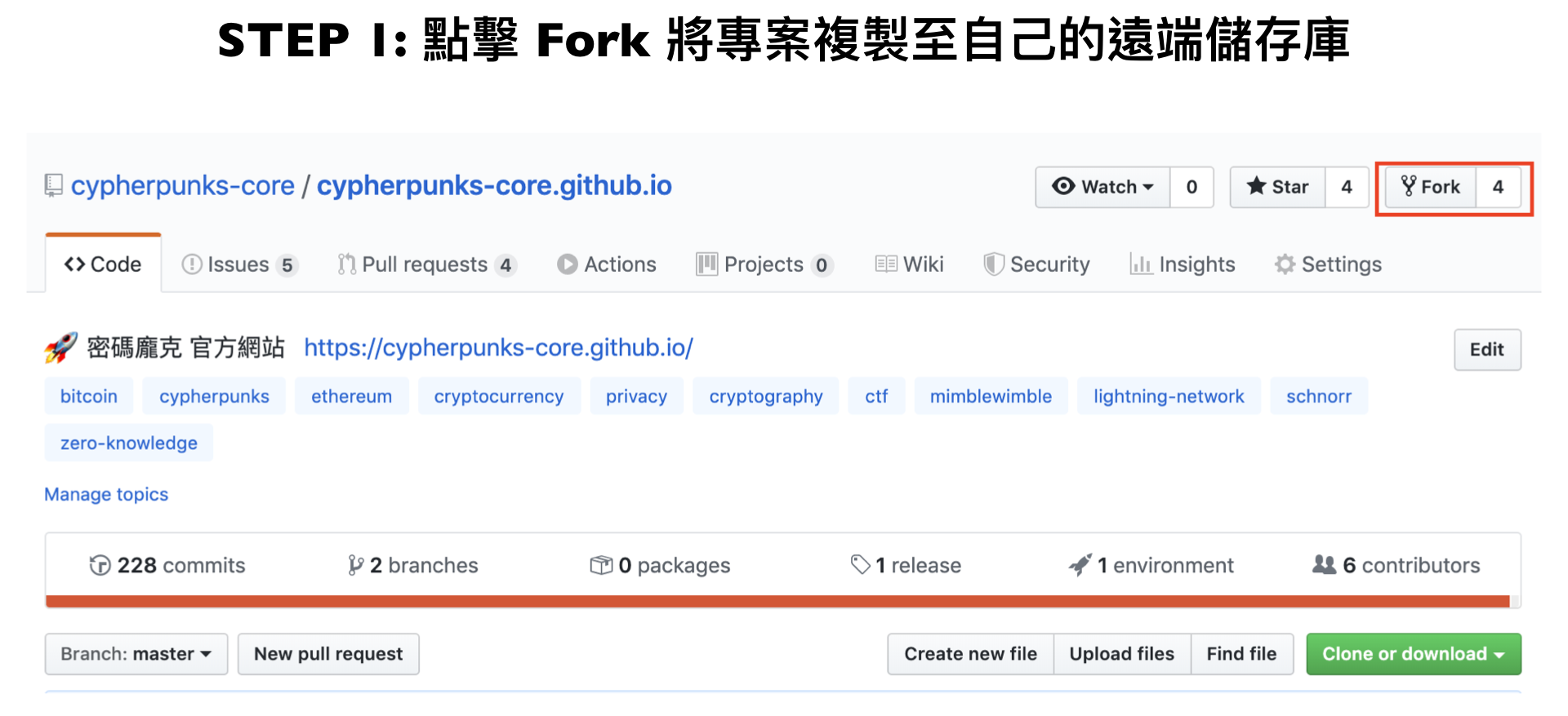
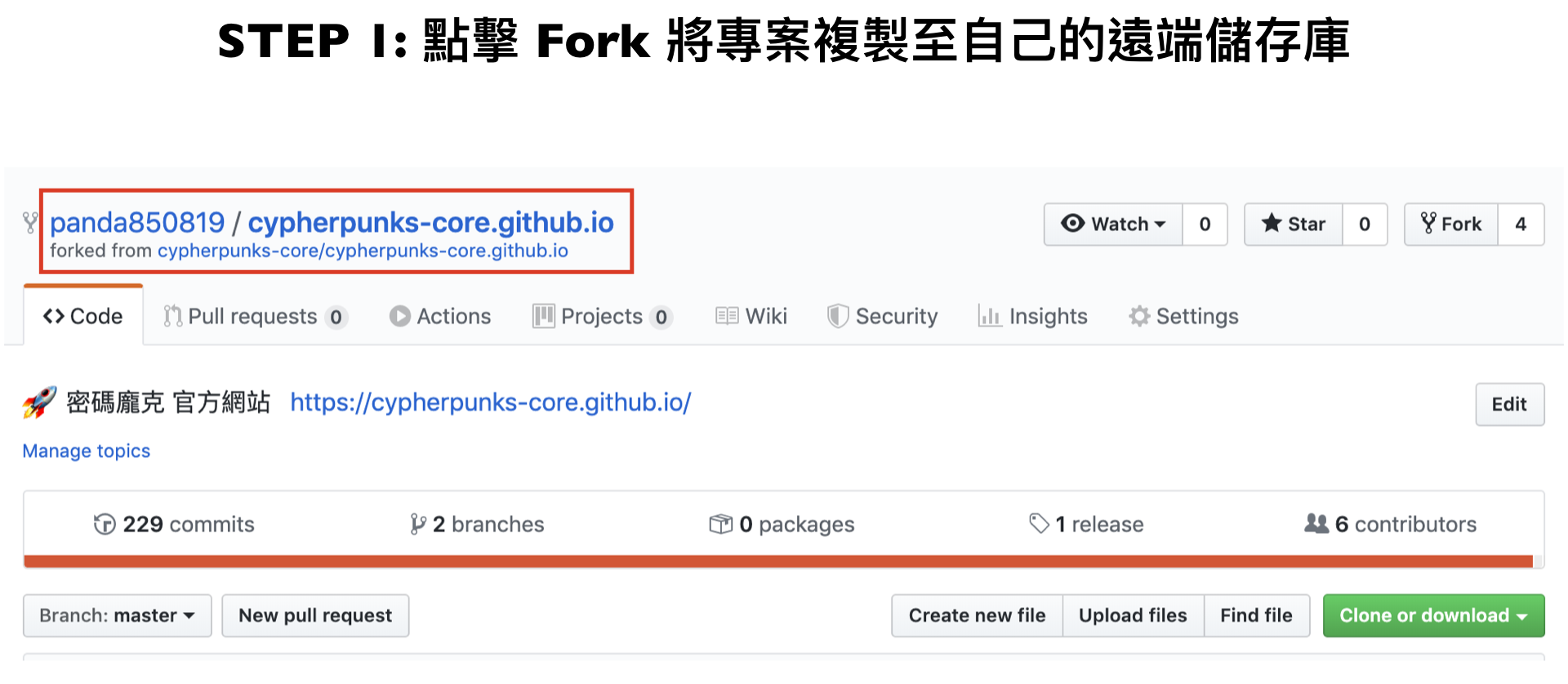
以我為例 就會看到 panda850819 forked from cypherpunks-core …
Step2 - Clone 專案/下載專案
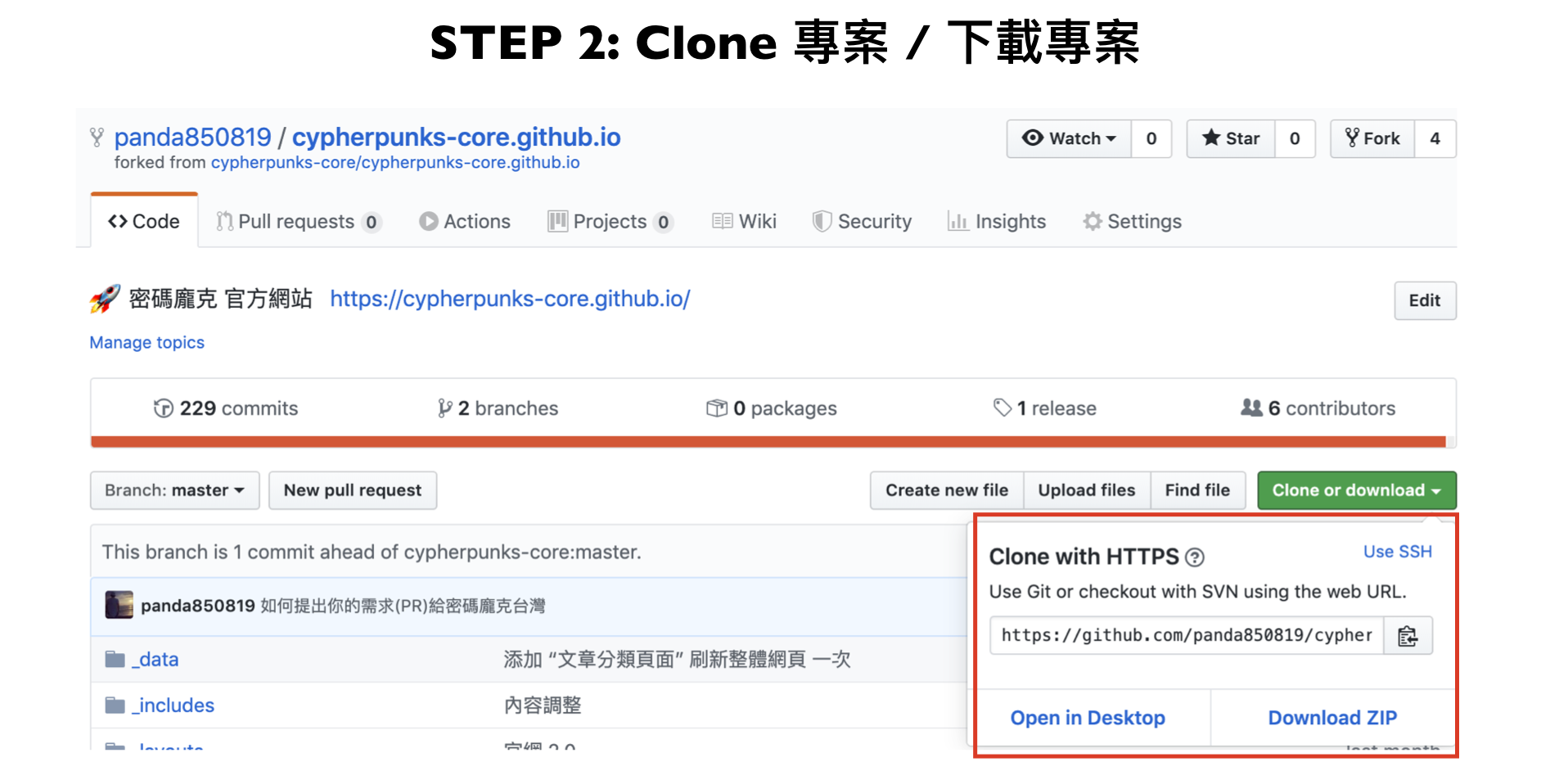
- 可以透過 Download ZIP 至你想要的位置解壓縮它
- 可以透過終端機指令,請先開啟終端機並且輸入底下指令
1
2
3
4
5
6
7
$ cd desktop && mkdir cypherpunks-core && cd cypherpunks-core
// 先將位置移動至桌面並且創立 cypherpunks-core 資料夾
$ git clone https://github.com/{你的github名稱}/cypherpunks-core.github.io.git
// 將專案下載至 cypherpunks-core 資料夾
Step3 - 同步 Cypherpunks-core 專案
同步遠端專案
1
2
3
4
5
6
7
8
9
10
11
12
13
14
$ git remote -v
// origin https://github.com/panda850819/cypherpunks-core.github.io.git (fetch)
// origin https://github.com/panda850819/cypherpunks-core.github.io.git (push)
$ git remote add upstream https://github.com/cypherpunks-core/cypherpunks-core.github.io.git
$ git remote -v
// origin https://github.com/panda850819/cypherpunks-core.github.io.git (fetch)
// origin https://github.com/panda850819/cypherpunks-core.github.io.git (push)
// upstream https://github.com/cypherpunks-core/cypherpunks-core.github.io.git (fetch)
// upstream https://github.com/cypherpunks-core/cypherpunks-core.github.io.git (push)
同步 fork
完成操作後,本地專案就會同步 Cypherpunk-core 專案中的變化!
1
2
3
4
5
6
$ git fetch upstream
$ git checkout master
$ git merge upstream/master
Step4 - 提交 PR 至 Cypherpunks-Core Team
當我們完成修改之後,我們先將修改後的專案推(push)到自己的專案中,接下來就是將修改的部分告知 Cypherpunks-Core Team,那就要來提交 PR 拉!
記得要先將自己 fork 的專案推上去,才能提交 PR 喔!
提交 PR
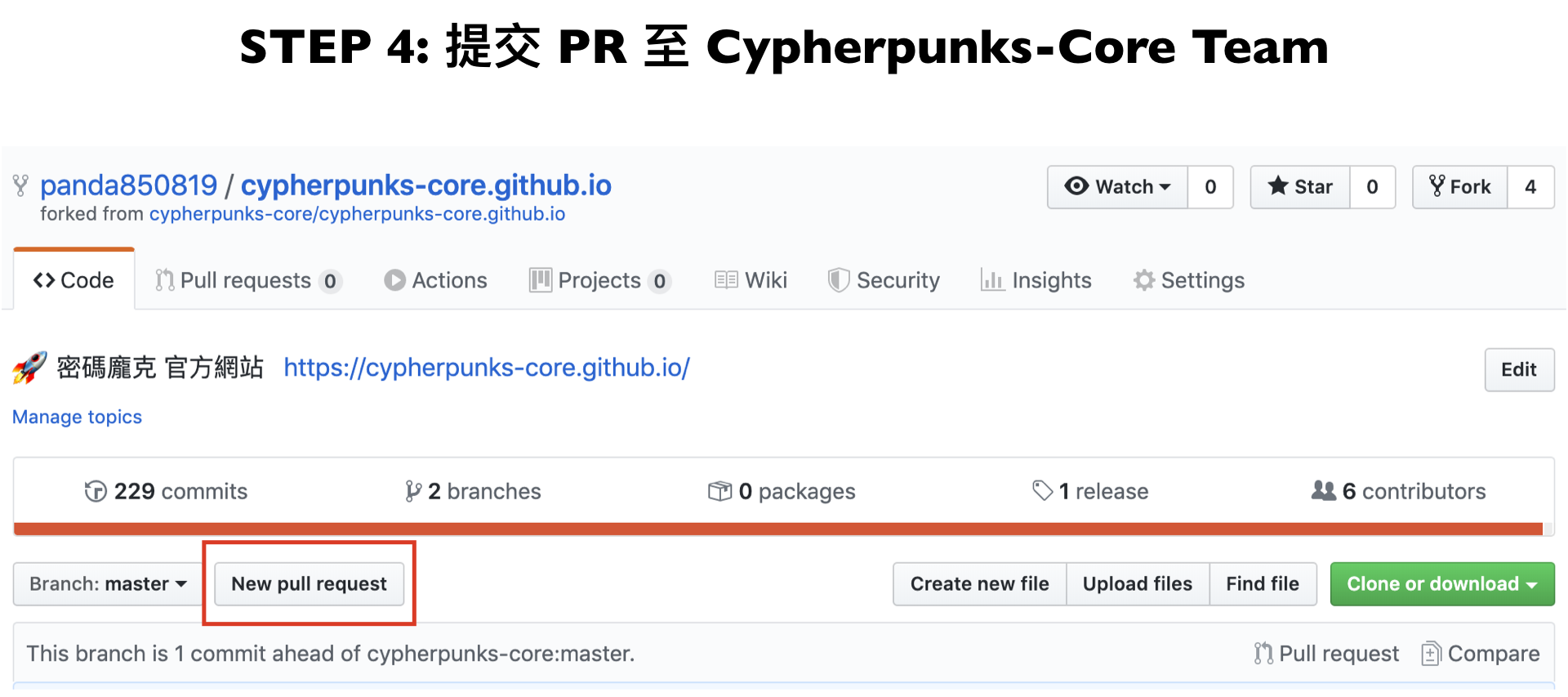
然後可以在上面輸入摘要跟主題,接下來就等著團隊給予回覆囉!
小結
透過幾個小小步驟,我們將了解如何 Fork 專案以及 Clone 專案,並且繳交自己的 Pull Request 給 Cypherpunks-Core Team。
希望大家能一起為這個社群做貢獻,若有任何想要瞭解的也可以至官方網站、Facebook觀看我們的文章和我們一起討論,最後 Cypherpunks Taiwan 密碼龐克 為 crypto 文化的聚集地 主題圍繞在 bitcoin 也是開源項目技術探討聚會,廣義的話圍繞在密碼龐克的隱私、加密傳輸、網路自由,若大家對我們有興趣也請不吝嗇的提交 PR 給我們!
參考文獻
# 標籤
Cypherpunks Taiwan
密碼學使自由和隱私再次偉大。Cryptography makes freedom and privacy great again.